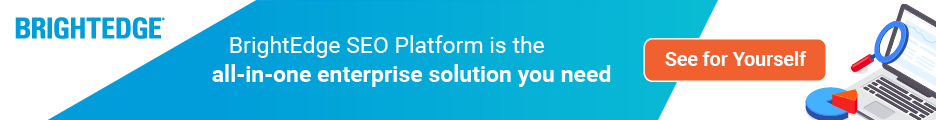One of the most important issues this year facing digital marketers is how to prepare for Googles upcoming Page Experience Update.This May, Google will begin using three key metrics to help assess the user experience of a given webpage based on actual browser data. The three metrics that are critical for this update include:
Largest Contentful Paint: This is the time it takes to load the largest visible element of your page (images, videos etc). Google says load times of less than 2.5 seconds for this element are ideal.
First Input Delay: This is the time it takes for the first interactive element on a page to respond to the user (hitting play on a video, clicking into a link or a drop down menu etc). Google has stated times less than 100 milliseconds is ideal.
Cumulative Layout Shift: As pieces of a site load, elements of the page will move around as pieces render. This shift in layout can cause people to click on the wrong things and ultimatley provide a poor user experience. This is measured from a score to 0-1. While some layout shift is inevitable, Google has stated less than .1 is ideal.
DOWNLOAD THE FREE CORE WEB VITALS WEBINAR
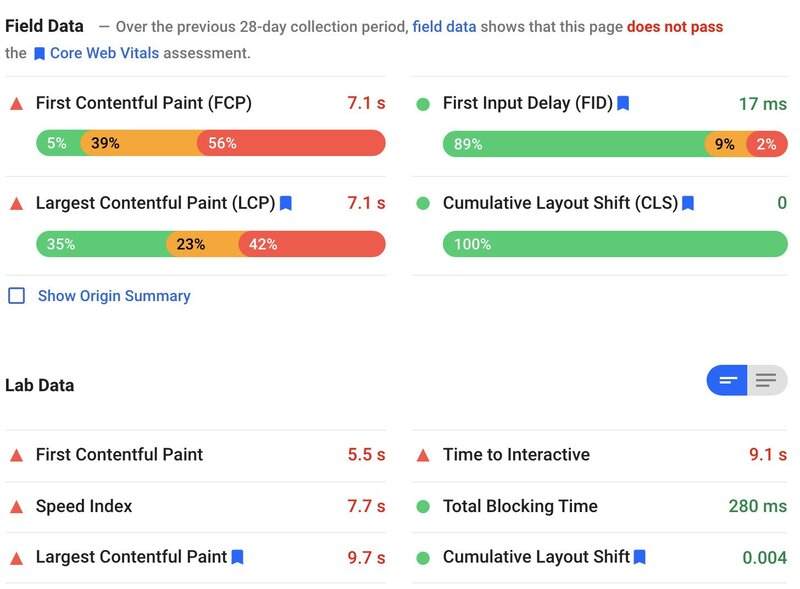
What will this mean for websites?
For large companies whose websites have lots of moving parts, it can be challenging to meet these benchmarks without making drastic changes to their entire infrastructure. Sitewide changes involves multiple stakeholders, conflicting business priorities and often lead to sizable projects. To be successful in preparing for this update, digital marketers need compelling data and very prescriptive prioritization in order to sell requirements into their organization.
Here are five key strategies that can help you address the core web vitals of your website and justify the implementation work needed.
- Assess how your segment is doing
- Evaluate your infrastructure
- Use Log File Analysis as a priority guide
- Build a holistic fallover plan
- Use a combination of micro and macro trends to forecast overall impact
1. Assess how your segment is doing
Its critical you keep a pulse on this for your own web properties. But you also need to understand your landscape. It can be difficult to scale measuring multiple URLs if youre only using things like Googles Page Speed Insight Tool. Tools like Brightedge Instant enable users to look at batches of URLs and compare their performancees. If they measure URLs with the top share of voice in a keyword group and run the page speed test on them, they have an instant readout of what competitors are vulnerable and where they have opportunity. Some ways to use this approach include:
- Brand Protection: Get a high level view of how sensitive your branded searches are to changes in May by assessing the core web vitals of the top brands.
- Striking Distance Keywords: Build a keyword group by using Data Cube to see which keywords are on page 2. Use the Share of Voice report to aggregate the top URLs to help your company understand what could be gained or lost for terms youre almost on the first page for.
- Product level keywords: Build and measure URLs that dominate key product categories. Pinpointing which of these categories are going to be sensitive to the Page Experience Update in May will help you put the context of the update in business impact. This can help your organization understand what the visibility fluctuations could mean for customers looking for your products.
2. Evaluate your infrastructure
There are a range of issues that could cause metrics like first input delay to be slow. You should be able to address many of these through common code optimization techniques. If pages are built on custom apps or content management systems that require multiple javascripts to render content, you may need to seek other ways to help your site meet performance benchmarks.
How your site is hosted, and its total infrastructure can have an impact on how well it serves content. In addition to evaluating on-page factors and loading aspects specific to a page, consider how your site it hosted, what platforms it is built on and so forth. These may be big overhauls but if youve got data to show how significant it could impact the channel, it may be worth it.
3. Use Log File Analysis as a priority guide
One of the most common challenges with enterprise websites, is they feature legacy code, and elements that are no longer in service. Log files can help marketers see what aspects of the site may be particularly prone to slowing down load times reducing the sites ability to react quickly to user input. SEOs typically use log file analyzers to get a birds eye view into how crawlers are getting through the site. This same principle can help you address contentful paint and input delay issues at scale. While Google has stated this measurement is driven by browser data, the experiences crawlers have on the site can offer invaluable data points to prioritize how to optimize your sites experience. Some examples of how log file analysis can help marketers prepare for the Core Vitals update:
- Identify which parts of your site are likely to be prone to core web vital issues and why
- Sense and help forecast what gains could be hindered by a poor page experience using log file analysis
- Pinpoint what files need compression help at scale
- Fuel automated optimization services
Once you are aware of these issues, there are scaled ways to address them. For example, Brightedges AutoPilot compresses images automatically, eliminating this as a task.
4. Build a holistic failover plan
If youve used share of voice reporting to identify which of your search results are prone to fluctuations in May during the Page Experience Update, you have a critical collaboration point for your media teams. If you anticipate having some vulnerabilities when the update rolls out, it may be wise to lean on paid search to help run air cover while you implement.
- Create paid keyword campaigns designed to provide coverage where you anticipate ranking loss
- Build proactive conquesting campaigns for keyword groups where organic search results are particularly sensitive
- If youre using BrightEdge Daily Pulse, it can serve as your virtual war room in the month of May to see what needs to be turned on/off
5. Use a combination of micro and macro trends to forecast overall impact
Measuring trends on both a macro and a daily level not only help you understand where those may be, but they can also help you anticipate what opportunities you could realize by meeting the Core Vitals Benchmarks. For example, Brightedge users that are using Market Insights can see at a high level what behavioral trends are fueling search behavior. This insight fuels things like content strategy, but when coupled with tools like Search console and page speed inisghts on the leaders in each space, it is now possible to forecast and predict what content is likely to be displaced at scale. For Brightedge customers, Daily Pulse makes it simple to visualize how positions are shifting leading up to the rollout, and even pinpoint when it occurs on results that matter to your business.
We can expect Googles Page Experience update in May to have significant impacts on the organic channel as a whole. It is important to be armed with the right data and the right tactics to pivot and adjust. Even if your website is meeting the benchmarks, you can use this as an opportunity to pinpoint where you need to focus to generate positive traction. If youre interested to learn more about how Brightedges suite of enterprise technology could help your business navigate things like the May Page Experience Update, please reach out and we can set up a demo today.